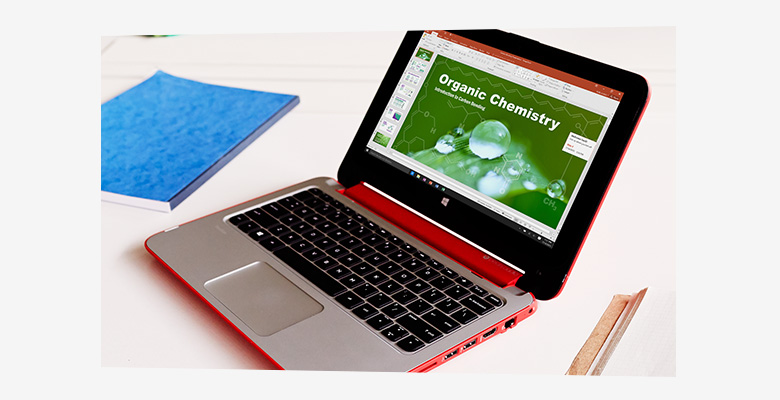Office 365
Office 365 is an application that helps academics and students organize and fulfill their tasks and works on almost all devices and almost everywhere. Students and academics can access Office 365 via e-mail adresses. https://login.microsoftonline.com/
Microsoft Office (Word, Excel, etc.) documents on cloud platform. You can access your Office documents on the cloud platform or create new documents there. To access Office 365 mobile applications, you can use application store that is uploaded on your device (Google Play, App Store, etc.) with your corporate e-mail account information. In addition to these services, Office 365 OneDrive application provides on cloud platform.
A guideline on how to sign in to teams and manage your class
With Class Insights (İçGörüler) in Microsoft Teams, teachers can access analytics data on student engagement and performance. Class Insights collects student activity in Teams, like grades, assignment turn-in, and conversation activity, and creates an analytics dashboard surfacing that data in digestible data visuals. Student do not have access to Class Insights.
Add Class Insights to a class team