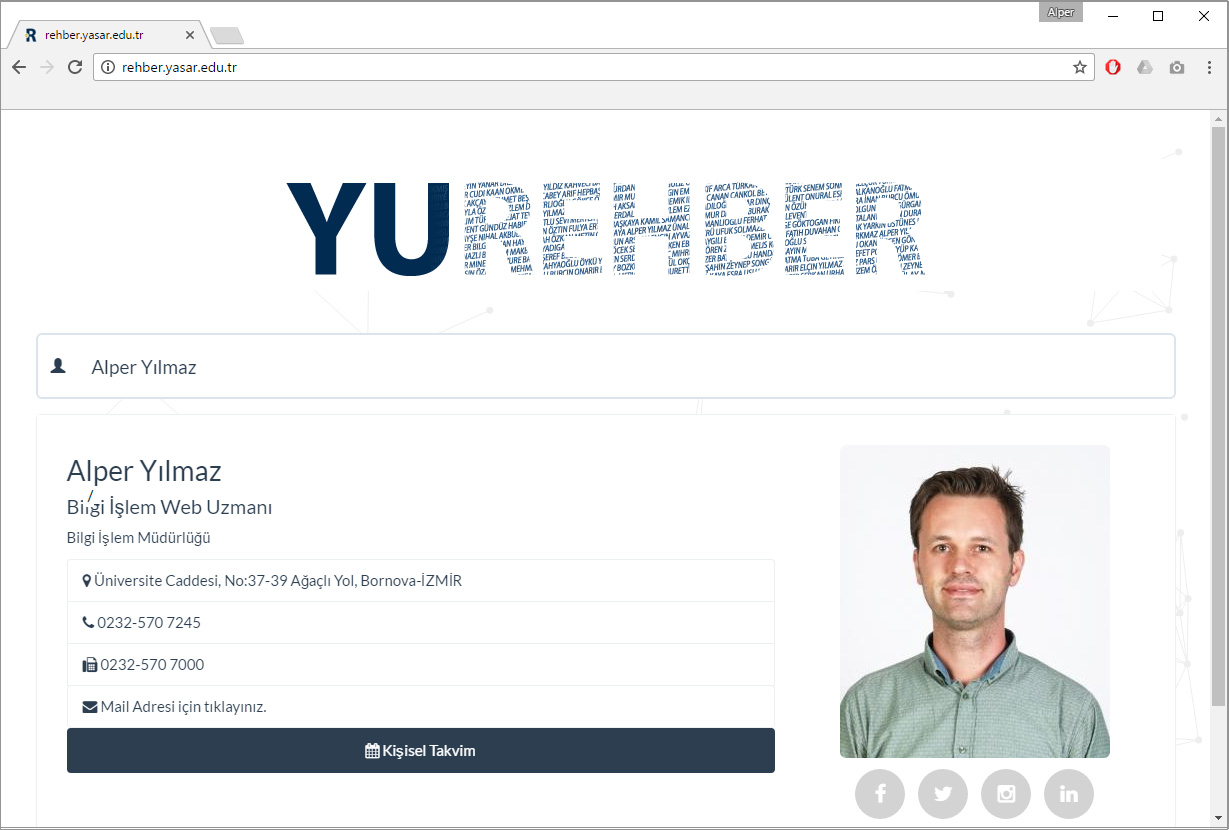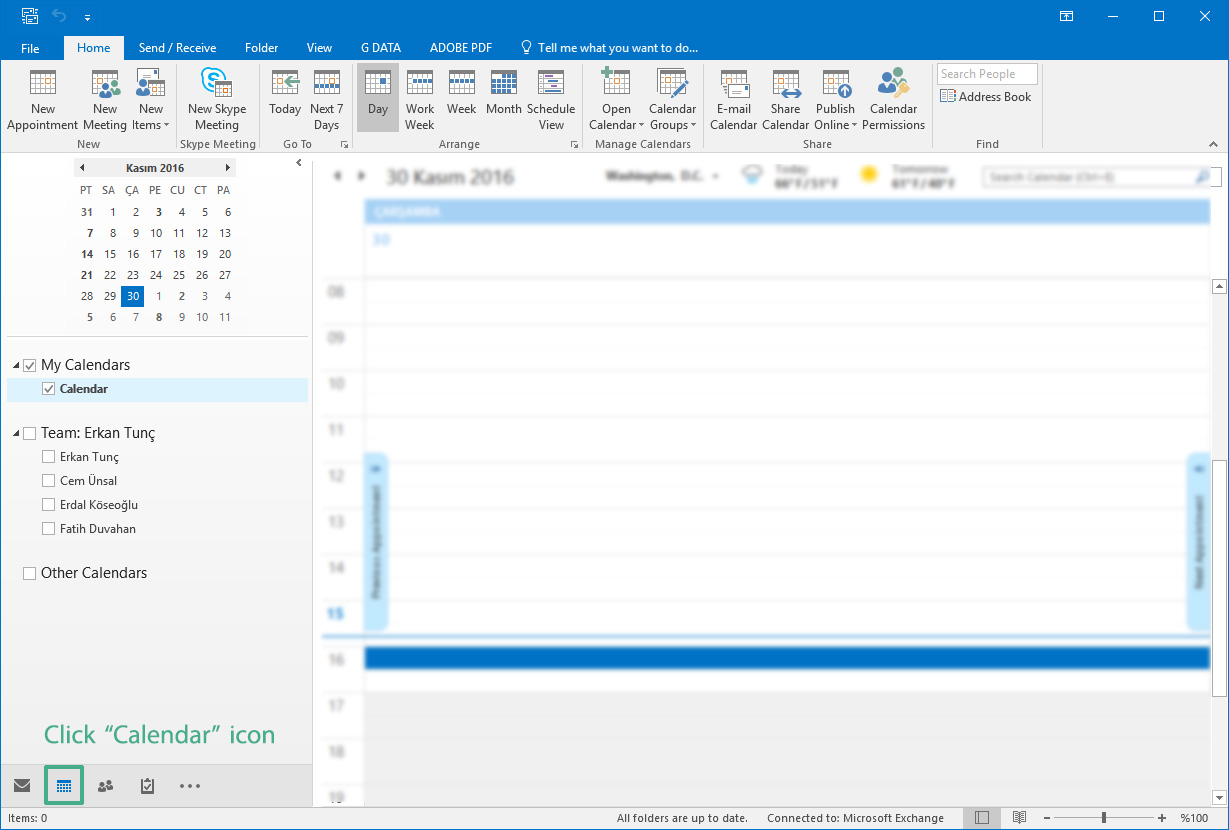
Share Your Personal Calendar on YU-REHBER
All academic and administrative staff at Yaşar University can share their Personal Outlook Calendar with on YU-REHBER accessing PEOPLE Panel . You can share your calendar either with full or limited details as described below. (People Panel is not accessible off campus.)
Here are the advantages you will get by sharing your calendar:
- Your visitors and students will be informed about your availability
- Visiting firms will be informed about your Schedule in advance and able to set meeting hours accordingly.
How Is My Calendar Seen After Being Shared?
- Publishing Details > If ‘availability only’ selected (Click Here),,
- Publishing Details > If ‘limited details’ selected (Click Here).
Please follow the instructions described below to add your Calendar into YU-REHBER system.
- Open Outlook on your computer.
-
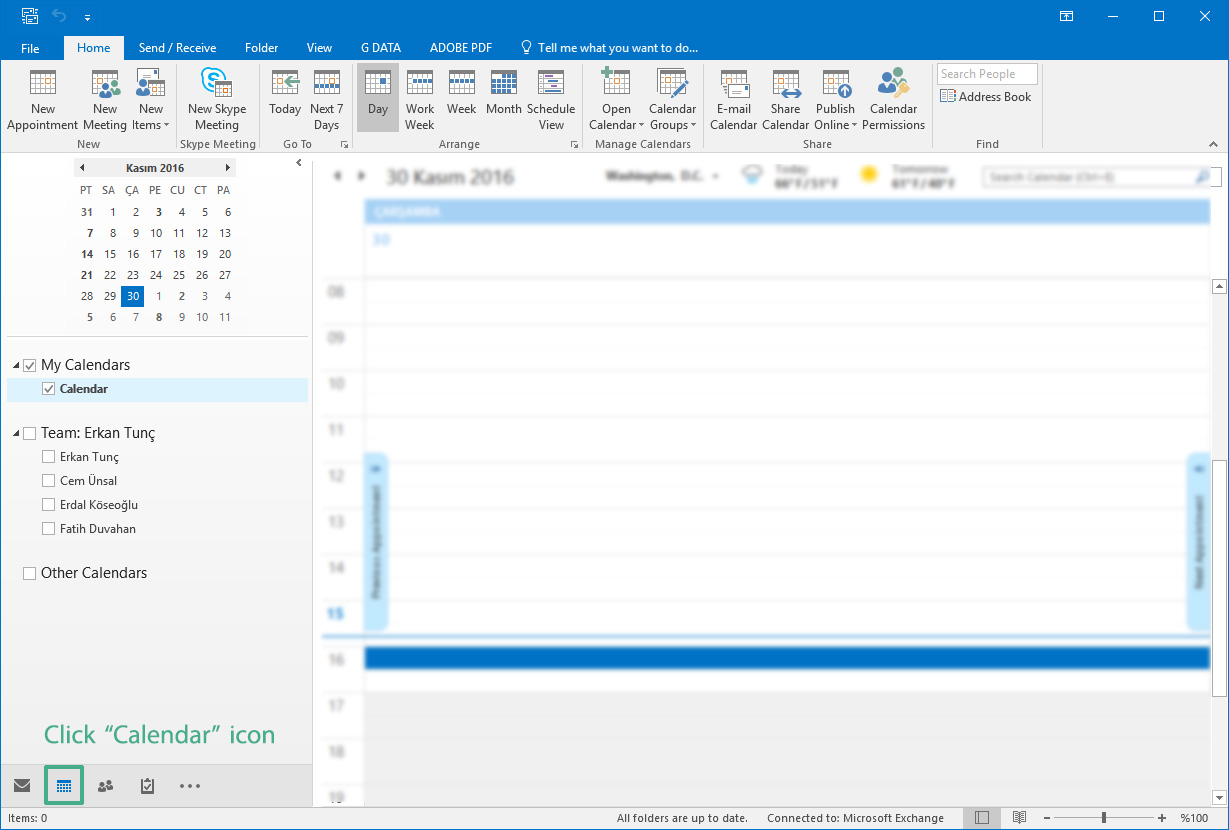
-
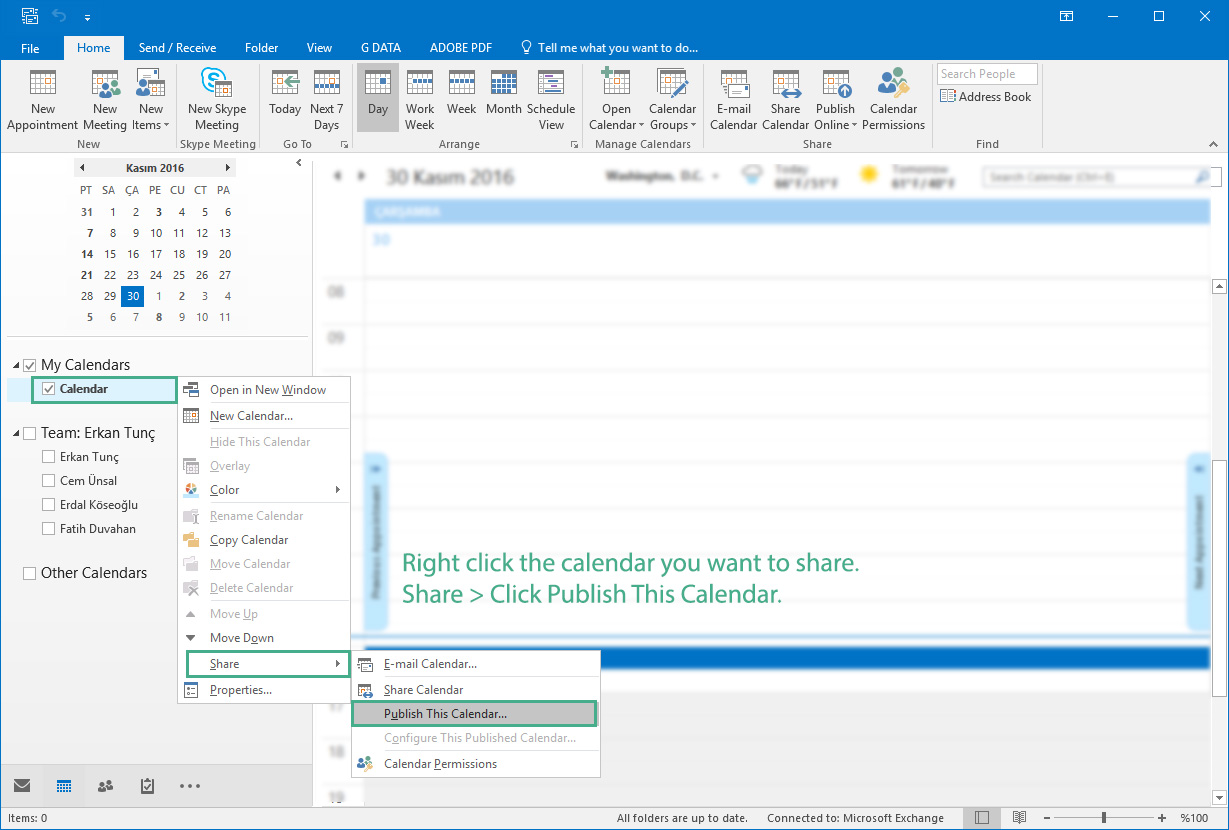
-
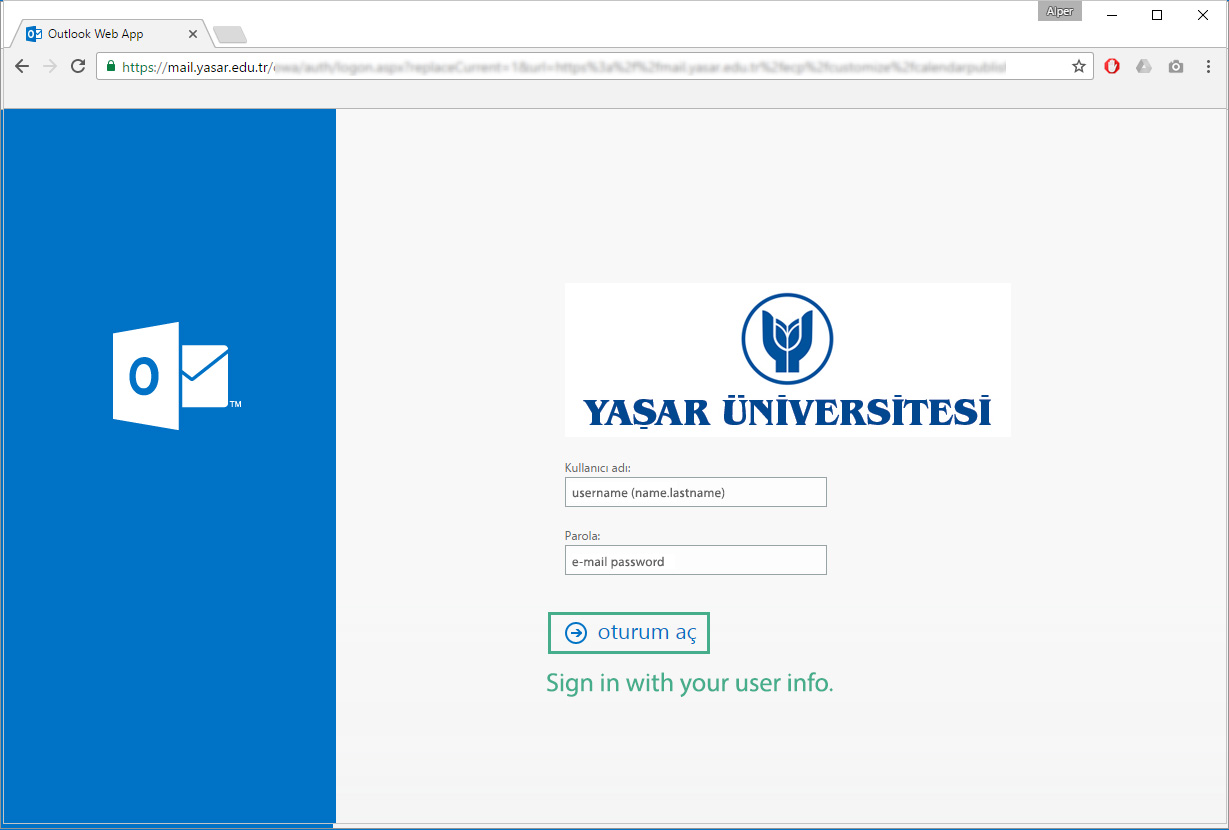
-
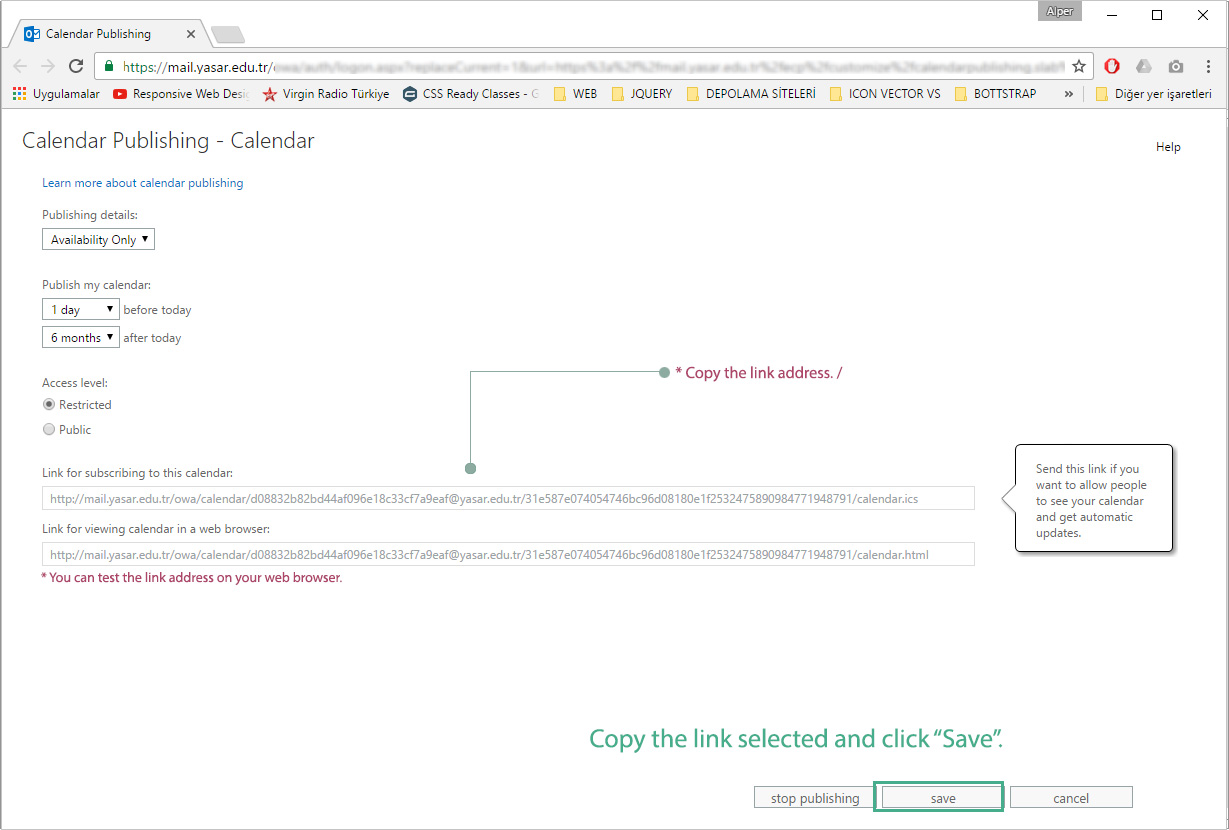
- Publishing Details > Only Availability : The details inserted on the respective calendar is not displayed. The cells with appointments inserted are only marked ‘Not Available’.
- Publishing Details > Limited Details : The details regarding appointments can be viewed. E.g. the content and name of a meeting inserted on the calendar can be viewed.
- Log in the People system using your user ID and password.
- Paste the link you have copied on the “Outlook Calendar” space.
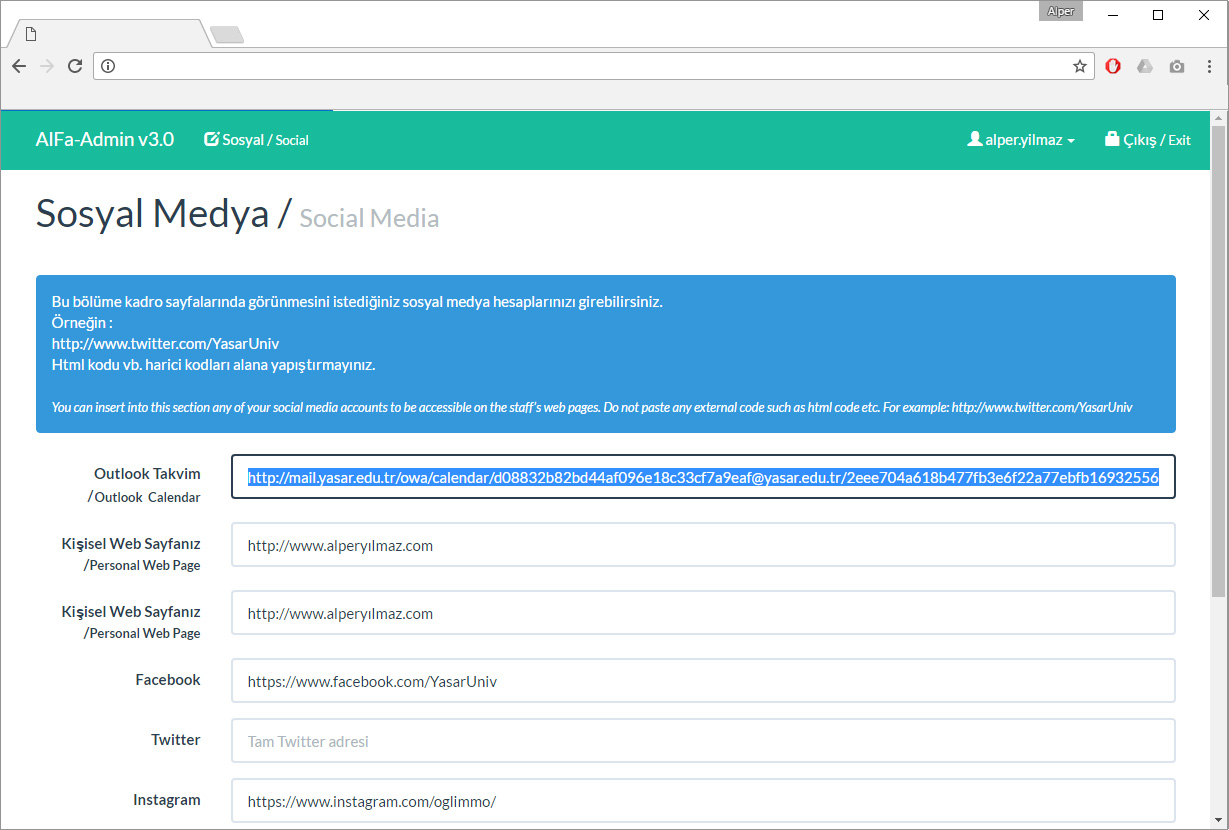
- The calendar can be accessed via the YU-REHBER as follows.